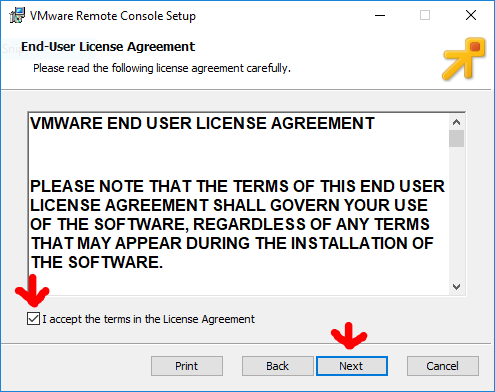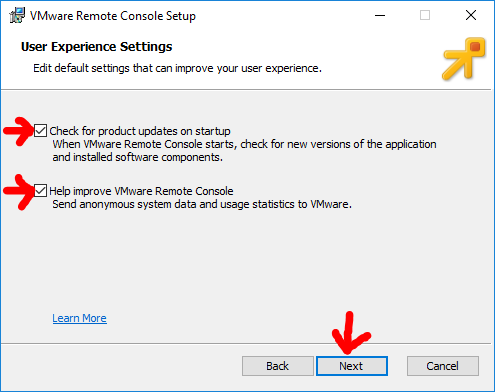VMware Remote Console
Edit me
In order to access VMs through the vSphere Web Client, you should install the VMware Remote Console (VMRC). The VMRC replaces the VMware Client Integration Plugin (CIP), a NPAPI based plugin that provided enhanced functionality to the vSphere Web Client. While the VMware Remote Console is installed as a standalone application, it must be launched from the vSphere Web Client.
Download
Get the latest installer for Windows and Linux from VMware’s website:
Note: You must create and login with a free VMware Customer Connect account.
Get the VMware Remote Console for macOS from the Mac App Store:
Installation
- Open the provided .exe file to begin the installation process.
- Click Next on the window that opens.
-
Check the box to agree to the license agreement and click Next.
- Click Next.
-
Customize the User Experience Settings if desired and click Next.
- Click Install.
- Once the installation completes, click Finish.