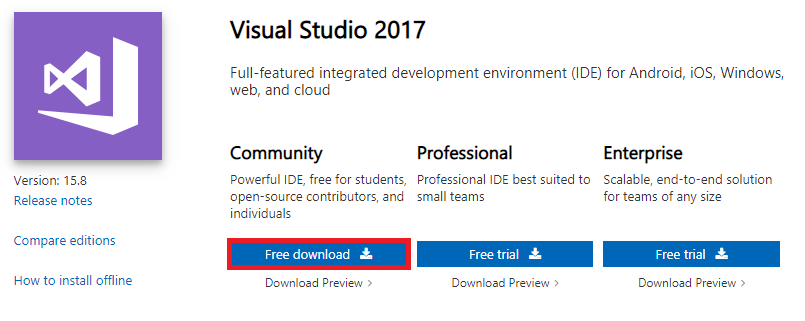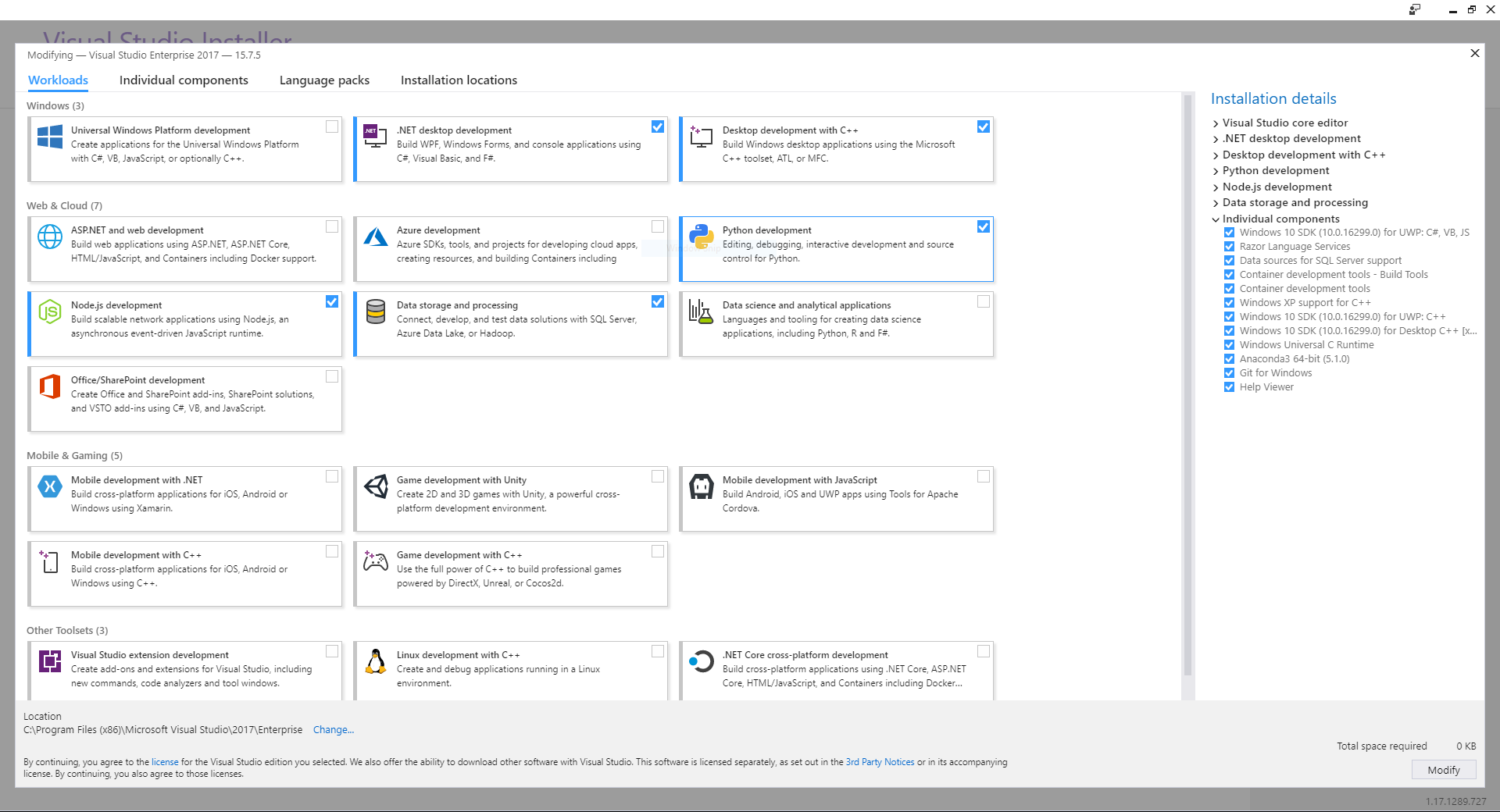How to install Visual Studio on Windows 10
Edit me
-
Go to https://visualstudio.microsoft.com/downloads/ and click the “Free download” button under the “Community” part.
-
Run the downloaded “Visual Studio Installer” and follow the prompts
-
Select the workloads and components you need for your class/project. These can be changed at any time by running the installer again.
-
Click “Install” in the bottom right corner and reboot your computer when prompted.
Visual studio is now set up for your computer.