How to install MATLAB
If you need MATLAB for classwork, you can use MatLab in our labs or install it on your own computer. Installing MatLab takes just a few steps.
Edit me
Introduction
MATLAB is an application based on a scripting language specifically designed for expressing matrix and array mathematics. This program allows the user to plot functions and data, perform matrix manipulations, and create user interfaces. There is also an additional package available for MATLAB called Simulink, which adds graphical programming for simulating multi-domain dynamic systems.
Installing MATLAB
-
Go to the Hofstra portal and click on the “My Apps” icon on the top right menu. Then click on the MATLAB app.
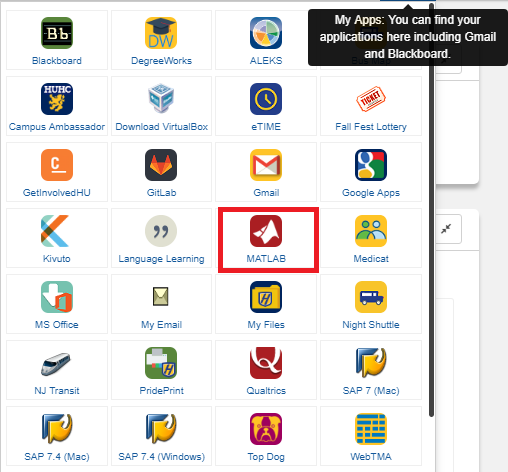
-
You will see a message about the terms of using MATLAB. Read it and click “I Agree”.
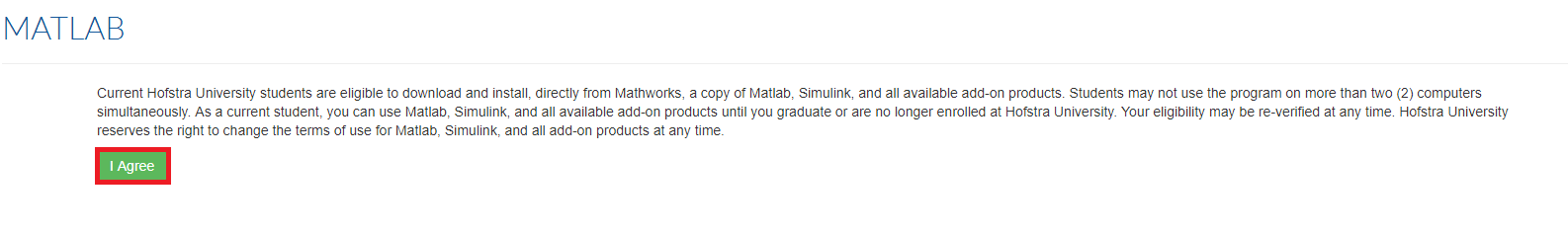
-
You will be directed to the page on how to install and activate MATLAB using your Hofstra email. Follow the instructions and MatLab will be installed on your system.