Sprint Management in Jira Software
Sprints
A sprint is a short development cycle for teams using the Agile methodology of software development. Sprints are created when a software development team meets to determine which issues from the project backlog need to be completed. Generally, sprints last 2 weeks, but that can vary between different software development teams. At the end of the sprint, it will be closed and outstanding issues will be migrated to the project backlog.
In terms of functionality for Jira Software, sprints are created on the project backlog. Once a sprint is created, the software development team can migrate issues to the sprint. After the sprint contains all the issues agreed to be worked on, the team can start the sprint. At this point, the project will now have an active sprint, which can be viewed in the Active sprints section of the project. This is where team members can see which issues are marked as To Do, In Progress, or Done.
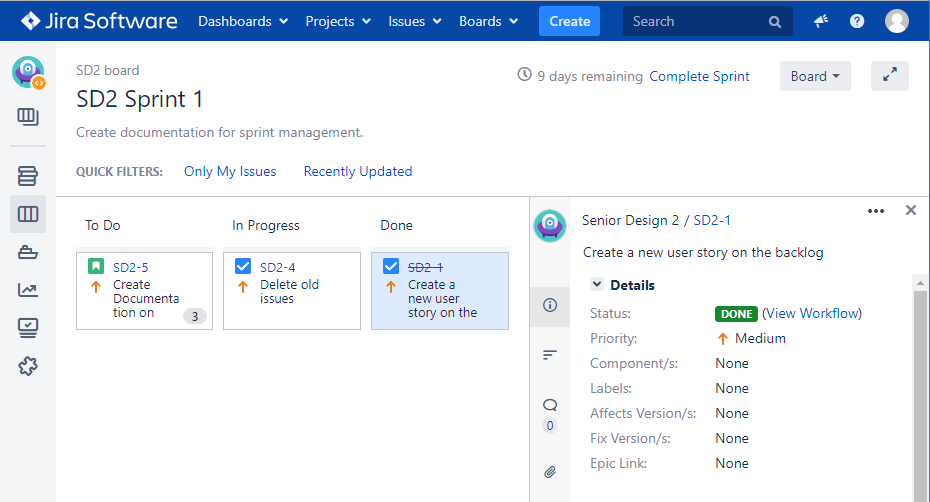
Multiple sprints can be created in the project backlog at once, but only one sprint can be active at any given time. Additional sprints are considered planned sprints and cannot be started until the current active sprint is marked as complete.
How to Create a Sprint
-
Navigate to the Backlog of your current project to view your current outstanding issues.
-
To create a sprint, click the Create Sprint button located at the top of the backlog.
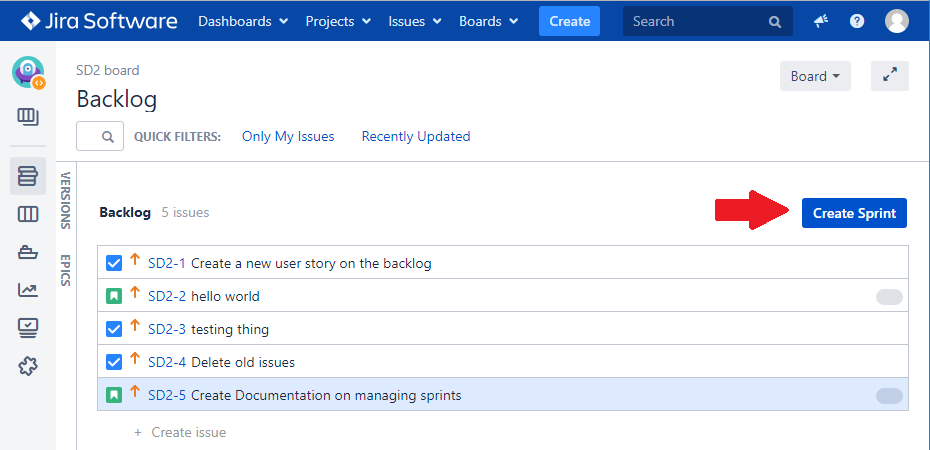
-
You can now migrate outstanding issues to the created sprint. Do this by dragging issues into the created sprint box. If you have issues that have not been created yet, you can create new issues within the sprint.
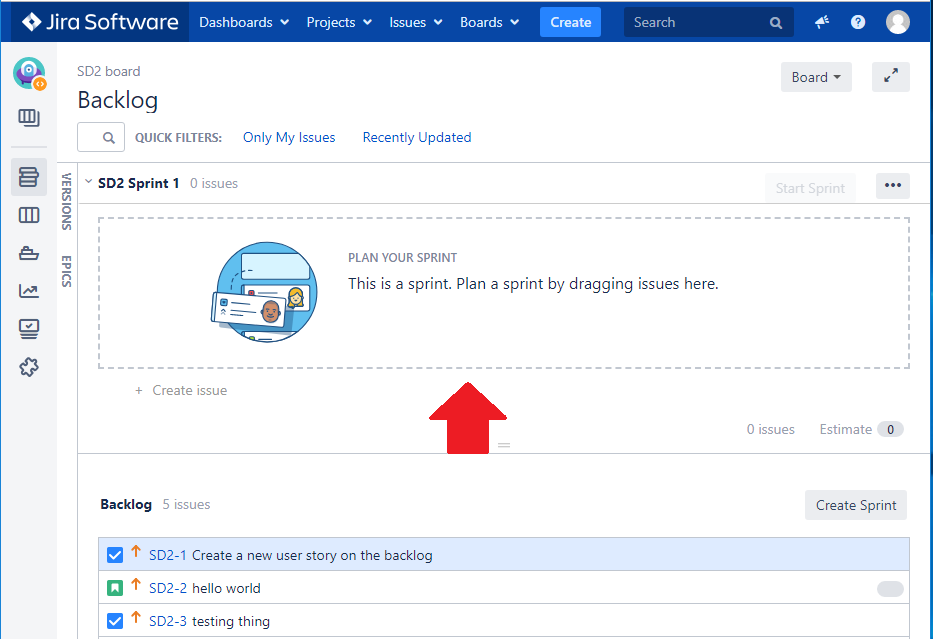
-
Once your sprint has all issues that need to be completed, you can click the Start Sprint button to begin the sprint.
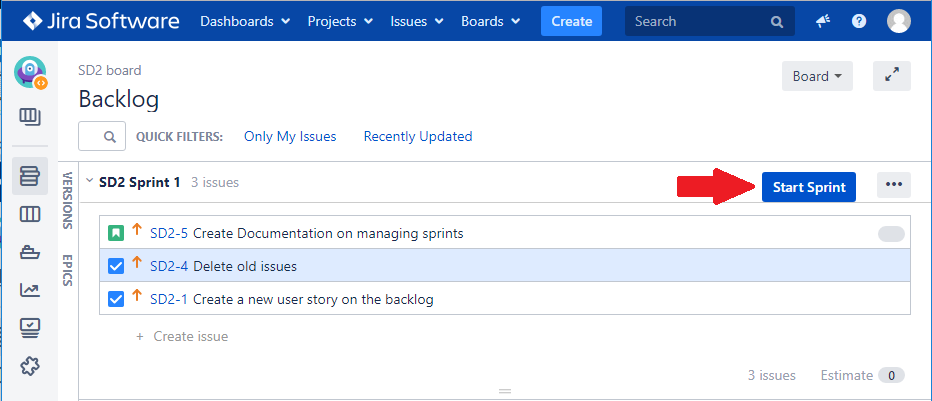
-
A pop-up will appear to confirm sprint details. Here you can set the sprint name, a description of the main goals, and the duration of the sprint. Once you finish entering the sprint details, you can click the Start button to make the sprint active. This can only be done if there is no current active sprint.
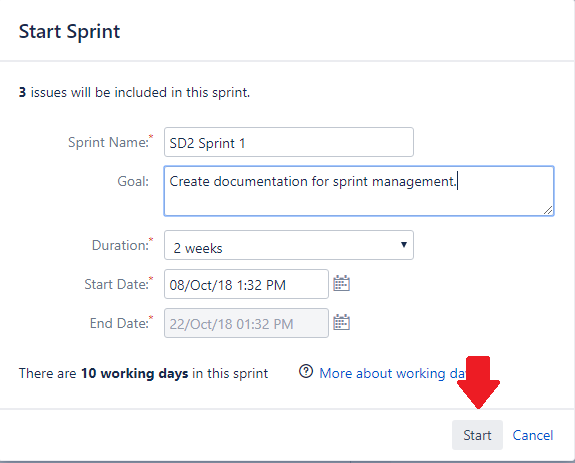
The sprint can now be viewed on the Active Sprints section of your Jira project. You will still be able to add new issues to the active sprint if desired, but it is advised to only add new issues to the project backlog and placed in a future planned sprint. To create future sprints, follow the guide as before without starting the sprint.