Silensec Cyber Range
Service
| Service name: | Silensec Cyber Range |
|---|---|
| Division / Department: | Department of Computer Science |
| Available to: | Students and Faculty |
| Contact: |
[email protected]
|
| Website: |
app.cr.cyber.hofstra.edu |

The Silensec Cyber Range provides a cloud environment for students to practice cyber exercises and learn how to respond to cyber threats. Through a variety of scenarios and challenges, the platform allows students to develop essential security and team-building skills. The cyber range also supports Capture the Flag (CTF) competitions to allow students to battle in teams.
Scenarios
Scenarios provide a narrative, mission objectives, and rules. When you start a scenario, one or more virtual machines (VMs) are created for you to interact with. Depending on the particular scenario, you may access a VM through SSH, VNC, Remote Desktop, web shell, or other means.
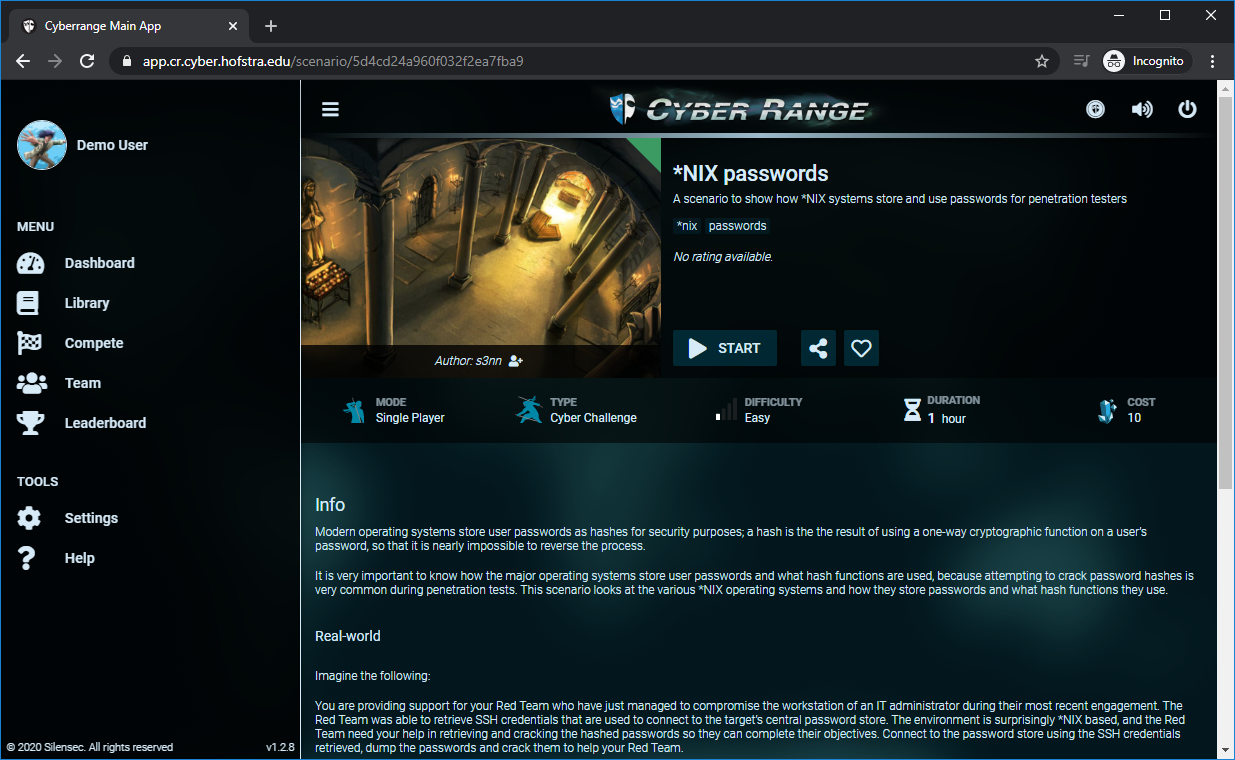
Registration
Students and faculty must first register to create an account for access to the Cyber Range. Register with your Network ID and Hofstra/pride email address. Please see the Cyber Range User Registration guide.
VPN
Some scenarios provide a web shell that you can access directly in your browser. For all other means, you need to be connected to the Cyber Range VPN and use a client program (e.g. ssh) to access the VM(s). To connect to the VPN, you must download your OpenVPN profile from app.cr.cyber.hofstra.edu and use a suitable OpenVPN client.
Please see the appropriate guide:
SSH
After connecting to the VPN, you usually need to connect to a VM through SSH. Depending on the scenario, SSH credentials may be provided to you or it may only accept SSH Private Key authentication. The SSH Private Key is provided to you when private key authentication is required.
To use the key, you must first set the correct permissions on the key file:
chmod 400 keyfile.pem
Then, you can use the key with the ssh -i option, e.g.:
ssh -i ~/.ssh/keyfile.pem ubuntu@ip-address